Can AI converting tools really simplify design workflows?
🛠️ AI Design Trails Summary #1
As part of my AI Design Trails — 100 design challenges I’m running in public — I’m not just practicing UX/UI skills. I’m also exploring AI tools to see how they can (or can’t) make my workflow smoother.
This round [Challenges 1–10]: I tested one of the most popular Figma plugins, Codia.ai, which promises to convert screenshots into editable designs.
Sounds magical, right? I was hoping it would work perfectly… but here’s what I found 👇
This round [Challenges 1–10]: I tested one of the most popular Figma plugins, Codia.ai, which promises to convert screenshots into editable designs.
Sounds magical, right? I was hoping it would work perfectly… but here’s what I found 👇
🔍 The Setup
Here’s my checklist:
1. Design fidelity
pretty good, especially for background layouts. At first glance, it looks nice. ⭐⭐⭐⭐⭐
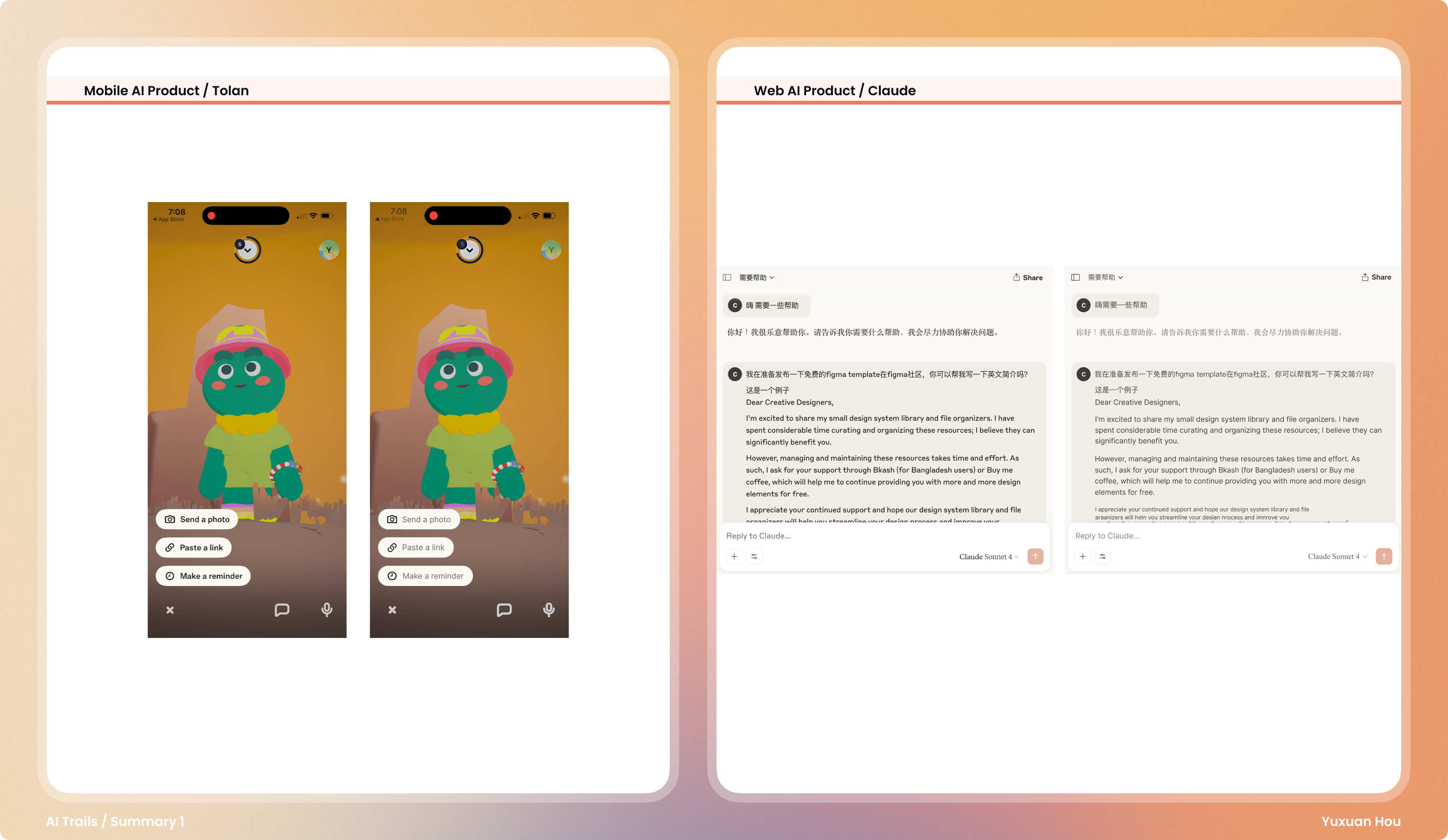
Design Fidelity
2. Structure
not logical; frames and groups don’t follow good design practices. ⭐
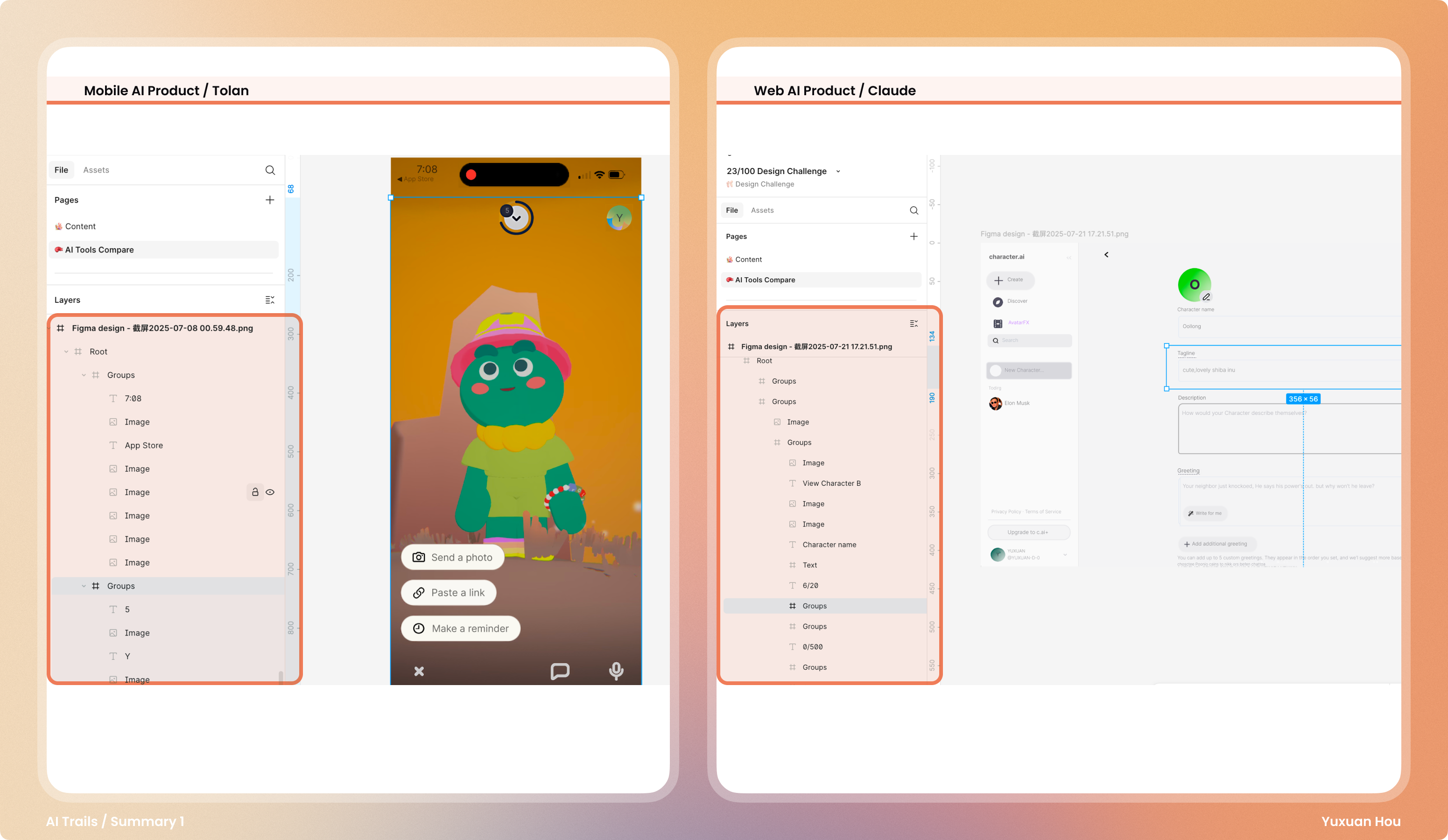
Design File Structres
3.1 Buttons & icons
buttons sometimes editable, sometimes flattened. Icons often just static images. ⭐⭐⭐
3.2 Text recognition
editable text detected! Styles aren’t perfect, but workable. ⭐⭐⭐⭐
3.3 Multilingual
surprisingly yes! Works with English + Chinese. ⭐⭐⭐⭐⭐
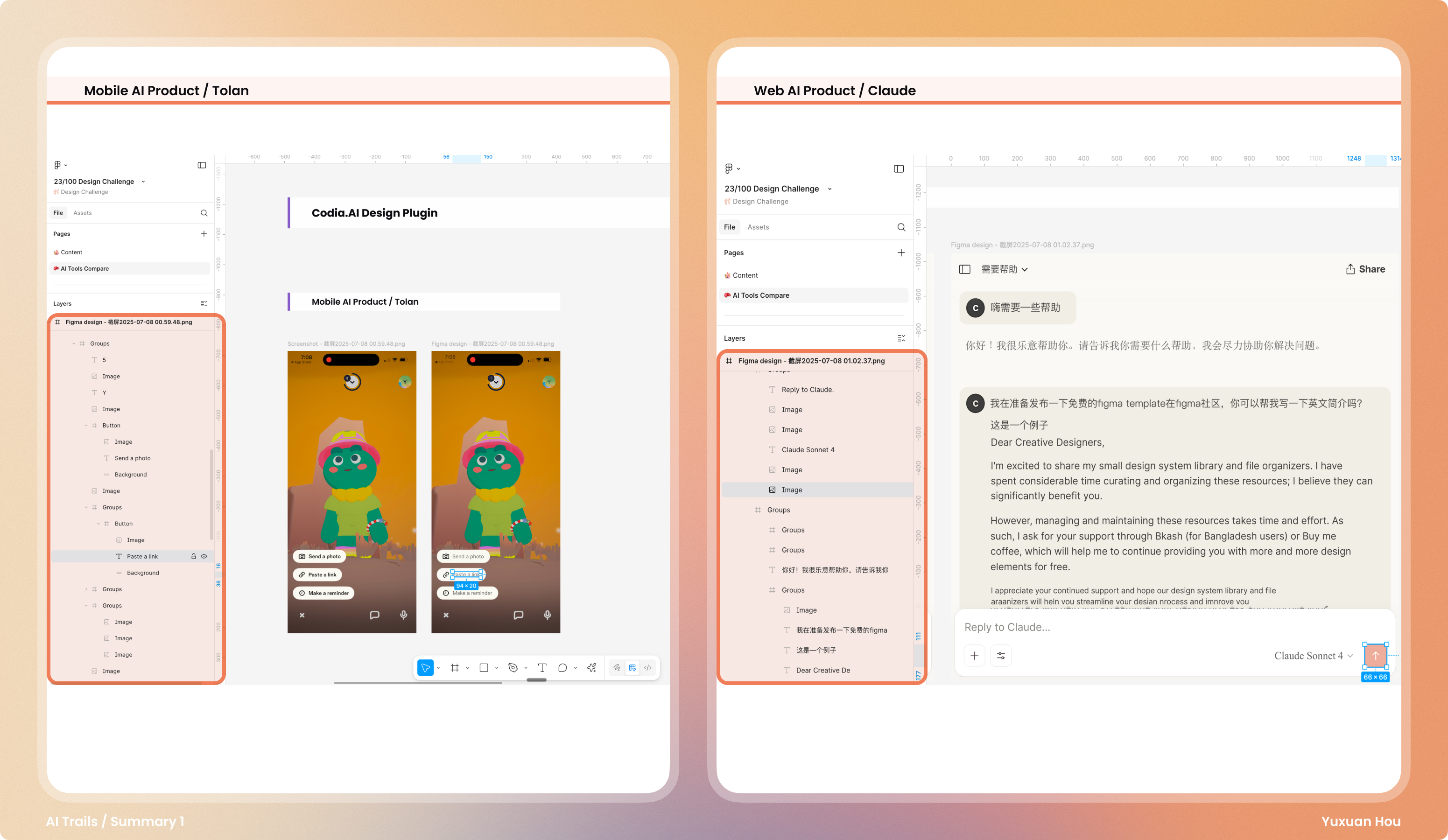
Design Components
4. Responsive
nope. No padding, margins, or design system in place. Just a static file.
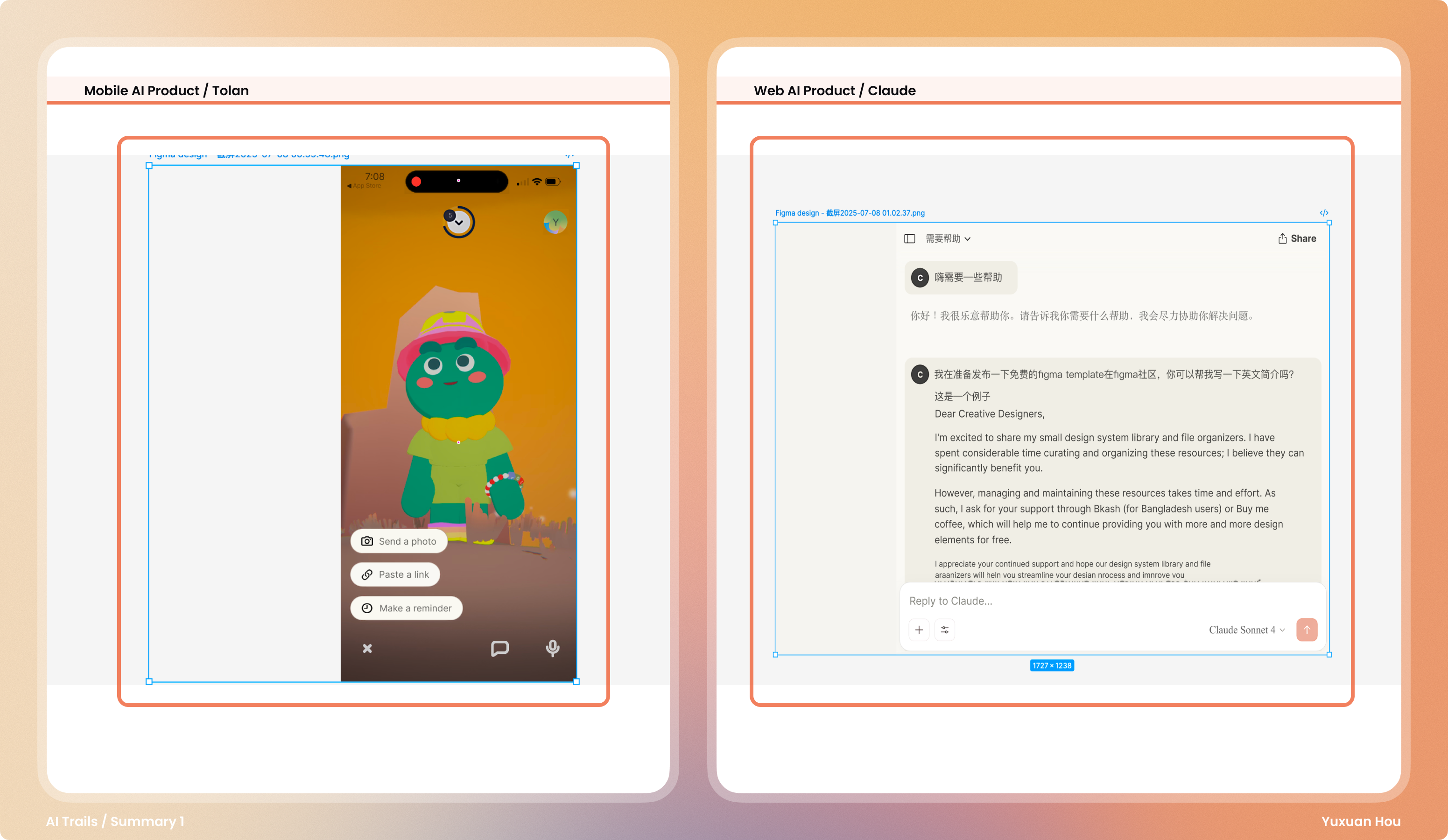
Responsive Design
5. Reusability
not really. A designer could rebuild faster with cleaner logic. ⭐⭐
6. Workflow/prototype
none (but fair since I only input a static screenshot).
Quick Summary — Codia.ai Test
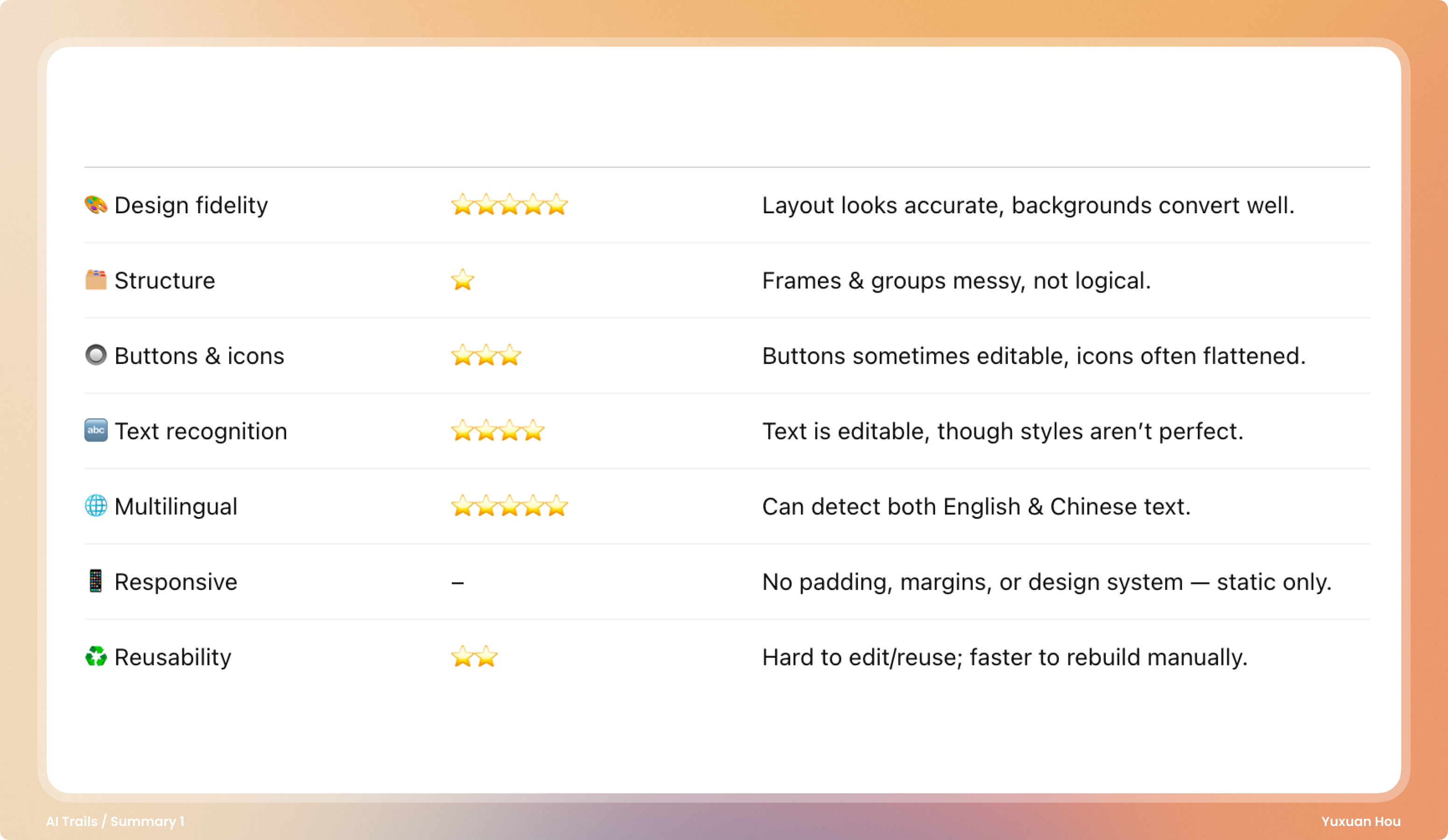
Quick Summary of Codia.ai Testing
🤔 What I Found: Not great… yet.
- The outputs look fine at first glance, but fall apart in real use.
- Editing accuracy is low.
- Nothing close to responsive design.
It feels like these tools are still halfway there.
💡 Reflection
AI isn’t ready to replace designers (phew 😅). Even Codia.ai is the best figma converting tool I tried so far. The outputs are too rough for real projects.
But the bigger issue isn’t just the tools — it’s the interaction model. Chat-based prompts like “fix this” aren’t flexible or fast enough for design work.
That’s also the opportunity: instead of worrying about replacement, the better question is 👉 how can AI become a sharper sidekick?
If AI can handle repetitive setup while we focus on creativity, that’s a win.
For now: designers still hold the pen ✏️
But the bigger issue isn’t just the tools — it’s the interaction model. Chat-based prompts like “fix this” aren’t flexible or fast enough for design work.
That’s also the opportunity: instead of worrying about replacement, the better question is 👉 how can AI become a sharper sidekick?
If AI can handle repetitive setup while we focus on creativity, that’s a win.
For now: designers still hold the pen ✏️
✨ That’s Summary #1 of my AI Design Trails.
Follow along — more experiments, failures, and surprises to come.
👉 You can check out all my Trails below or email me for more details :)
[ X / Medium / Substack / Figma Community].
Follow along — more experiments, failures, and surprises to come.
👉 You can check out all my Trails below or email me for more details :)
[ X / Medium / Substack / Figma Community].
